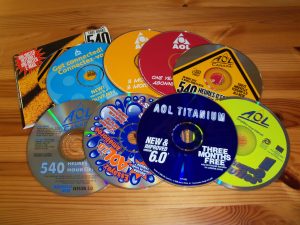In a gaming computer, the components inside the chassis will be your top priority when choosing a good gaming computer. But once you found the perfect components for you, you’ll need to start looking for a good chassis.
It’s easy to think the chassis is a nonfactor in your next PC but the fact is a good case makes a big difference. If you get the perfect case it get’s easier to install. You’ll get better airflow and that means your components will have a longer life.
There are many factors to consider when picking a case for your gaming PC. You’ll need to consider things such as size, look, connectivity and price. To help you pick a good gaming computer case, we’ll help you in what to consider for every factor below.
Size
You’ll want a chassis that provide enough space for everything you want in your system. What I mean by this is that if you have large components like a modern high-end graphics card, you’ll want to have a large chassis to fit everything in. On the other hand, if you want to move the computer with you if you go somewhere a too large chassis may be a disadvantage. There are three types of chassis, all with different size. So to get a perfect size you’ll need to know what type of chassis fits you.
Full Tower
This is the largest type of chassis and is a good opinion if you want to have lots of space for components, with plenty of space for good cable management and the ability to add liquid cooling or a really long graphics card.
Mid Tower
This is the most common type of chassis. It combines the portability of the Micro ATX tower below and still has the necessary portability for a lot of modern components.
Micro ATX
This is a chassis for those of you who want to have a truly portable machine. But having this small chassis can cause some problems with Cable Management.
Cable Management

Having good cable management is key if you want to have an effective cooling of your components. But if you have a too small case cable management can easily get messy. The smaller the case the harder it gets to have good cable management.
Cooling
It’s not only the cable management that determines how cold your computer will be. The case will also need to have good airflow with space for fans or included fans. If you instead want to use liquid cooling as your way to cool your components you need the best cases for water cooling.
Weight
You want a light chassis if you want to bring it with you. Make sure to check for light materials, for example, aluminum cases are often lighter than steel cases.
Price
Pick a case that fits your price range. You get better quality cases the more you are willing to pay but it is often a mistake to pay too much on a case when you could have used that money to buy more powerful hardware. But don cheap out on a chassis, a good chassis is almost always a good investment for your next gaming rig.
Look
Lastly, the thing you’ll need to look for is a cool look. This is subjective so pick a case that looks good for you.
Connectivity
Make sure the front-panel of the case has all the necessary connectivity you’ll need. If you want to have for example a USB 3 port, make sure the chassis has it.
Conclusion
That’s what you need to look for when picking a good computer case. Hope it helps you pick the perfect computer case.